Everybody knows that a 3-way crossover is much more difficult to design than a 2-way, and this is my first 3-way project. I was expecting difficulty, but the challenges I have faced are interesting and unexpected. (And yes, in case you wanted to ask: after the v1 crossover, the Darbari did not sound as good as my good 2-way designs had done.)
Problems
I could see three problems, some quite unexpected:
- Reverb: this was audible with male voices in music, but much more audible in movie soundtracks. I am very familiar with these movies, and when there were actors speaking in quiet environments (no echo or reverb in the venue), I could now hear a reverb. This was actually making it difficult to catch the words sometimes.
- A nasal twang: this was audible in a lot of music. There was a high-frequency distortion of some kind, making voices harder and well, weirder.
- Recessed midrange: this seemed to be the simplest to attack, given that I have an active line-level crossover with lots of parametric eq channels, but I was not sure. Maybe it was not as simple as it seemed.
- Soundstage: in a word, not as clean as I have experienced from my 2-way MTM Asawaris. Specially true of lower frequencies like male voices.
Attacking the nasal twang
A friend came over for a listen, and said "It seems as if the bass sound is overlapping with the tweeter, with the midrange in between the two." Taken literally, this makes no sense, but I began to wonder: was the nasal twang due to the woofer extending too far into the high frequencies?
I sat down with the console of the MiniDSP plug-in, and muted one entire side (three output channels in my case) and the tweeter of the other side. What I was left with was just the midrange and woofer of one side. I kept playing some movie soundtracks there, where it had male voices indoors with quiet background noise. The reverb and the muffling of the voices was quite perceptible
I had put a 4th order electrical low-pass on the woofer, at 150 Hz, therefore giving relatively little chance for it to extend into the regions where it could add high-frequency colouration. But the woofer has seriously massive cone breakup from about 2 KHz onwards, therefore making it possible that a 4th order electrical low-pass four octaves away was not enough.
So I went click-click on the GUI of MiniDSP and changed the low-pass from 4th order to 8th order.
Immediately, the male voices cleared up and the nasal twang disappeared.
So much for 4th order crossovers. One either needs notches to tame the cone break-up, or a steeper slope.
I do not yet know whether I will retain the 8th order slope, or will revert to 4th order and then add notches to tame the peaks.
What was both interesting and disconcerting was that the reverb effect reduced a lot too.
Hunting on the time axis
I then decided that the reverb was due to misalignment in time between the woofer and midrange. With a shallower slope, there was a wider band of overlap, therefore the reverb was quite prominent. When the woofer low-pass slope became twice as steep, the reverb reduced, not because the time alignment improved but because there were much fewer frequencies which were being emitted by both drivers.
So, I decided that the right way to address this would be by experimenting with the time alignment. Not having any mechanism to check time alignment using conventional SPL measurements (MLS doesn't work at 150 Hz in an average living room) I decided to do it by ear. And after a lot of trial and error (delaying the woofer, delaying the midrange, and everything in between, I got a hang of things -- a bit. I kept playing clean voice passages from movie soundtracks, and kept listening for the reverberating-room effect. After some pretty frustrating back-and-forth, I felt that delaying the midrange by 2 msec seemed to be getting a clearly cleaner sound than before.
I stuck to that. And I wish I knew how to get it more accurately aligned. I "hunted around" on either side of the 2 msec mark, but without any perceptible improvement.
The soundstage improved too. It seemed to be "behind" the plane of the speakers, but it was cleaner than before. Placement of sound sources was more accurate.
Crossover v2.0
Having agonised over my travails for some time, and having received some feedback and pointers from John Reekie on the MiniDSP forums I decided to bite the bullet and re-do the crossover completely from scratch.
So, this is what I now did.
The mid-tweeter crossover
I first set up the midrange and tweeter to cross over correctly. I decided to make the midrange low-pass slope steeper, to ensure that the cone breakup was suppressed even more than before. So, I did an LR4 at 1500 Hz, and a second LR4 at 3000 Hz. Thus, in the region of the cone breakup, the slope would be 48 dB/octave. I learned this by observing the Cauer eliptic filters in Jon Marsh' Natalie P design on htguide.com.
This is what the midrange filters looked like: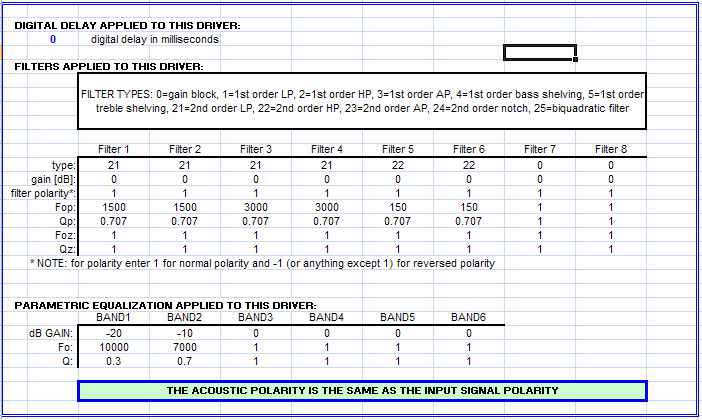
I increased the slope of the tweeter high-pass to 4th order electrical this time, to ensure that there would be no load on the tweeter due to low frequencies pushing the coil too far. The earlier 2nd order electrical was giving me roughly 4th order acoustic slopes, but this is safer. So I applied a simple LR4 on the tweeter, at 1500 Hz.
Then I played with the delay on the tweeter to get the two to time align and give me a deep reverse-null notch. I found that a delay of 0.37 msec worked well.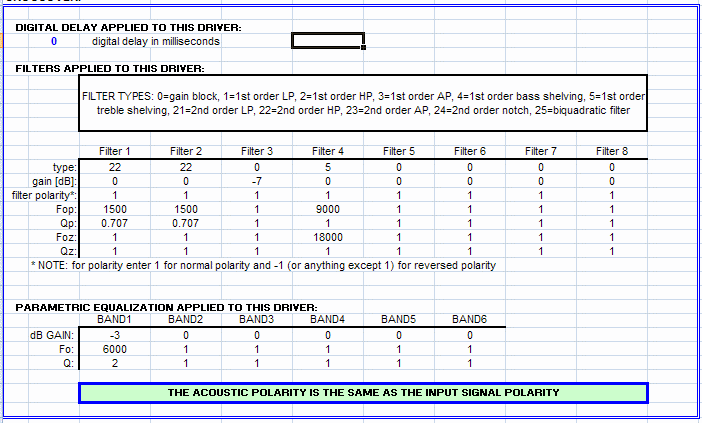
I did not transfer biquads for anything from ACD to the MiniDSP console. I went to the GUI of the MiniDSP console, entered the high-pass details (a simple LR4) and dialed in the EQ needed for the tweeter. This included one notch at 6000 Hz and a shelving filter to suppress the frequencies above 9000 Hz a bit.
I did not put any high-pass on the midrange. I left it to roll off as per its acoustic behaviour (about 90-100 Hz, with a shallow Q). I selectively picked up the biquads of the low-pass from the ACD and entered them into the MiniDSP console.
And I played some music. So, this was temporarily a TM 2-way speaker with a sealed chamber, crossed over at 1500 Hz.
It sounded lovely. The low bass was distorting a bit, but wherever there was no real low bass, it sounded lovely. Just the way speakers should. I tore myself away from my communion with BB King and went to the next stage.
Adding the woofer
I decided to simply apply electrical LR4 on the woofer (low-pass) and the midrange (high-pass) and leave it at that. So, at this point, I carefully inserted two more biquads for the midrange crossover, for its high-pass, and used the basic-mode GUI to set an LR4 low-pass for the woofer. The crossover frequency is 150 Hz.
To do some token phase matching, I dialed in a further delay of 0.3 msec, out of thin air. This means that the midrange is delayed by about four inches to compensate for the relatively deeper shape of the woofer, and the tweeter is delayed a further 0.37 msec (equivalent to another four inches) to make it phase-align with the midrange. So the total delay on the tweeter was now 0.67 msec.
I went to the input PEQ panel of the MiniDSP console and dialed in a shelving filter to boost the bass below 600 Hz by a few dB, to do baffle step compensation. I also added a second shelving filter to boost the range below 50 Hz by an additional couple dB, to push the woofer's roll-off from its natural 50 Hz to something a bit lower. I did not do any accurate modelling -- I just dialled these in to see how they sound.
Then I played music. It sounded good. I played with the PEQ a bit more, changed the amount of baffle step compensation and its shelving frequency a bit, etc, and finally left it at a certain point and just sat back and listened.
The MiniDSP console settings are shown below. At the input stage, I set the following two PEQ filters, for baffle step compensation and a bit of low-bass extension.
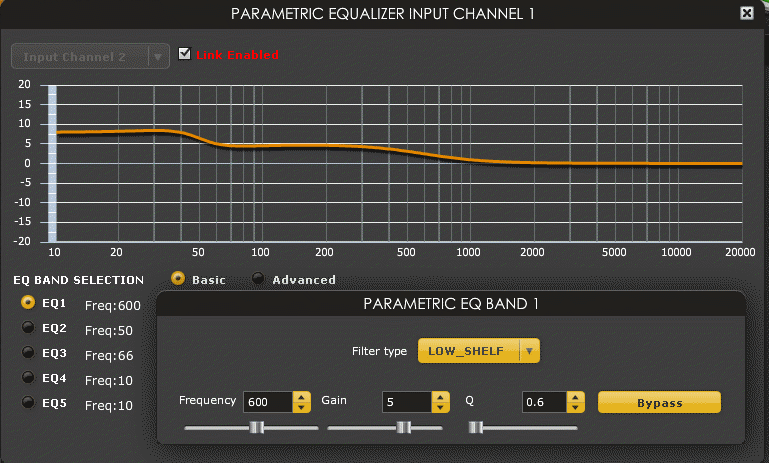
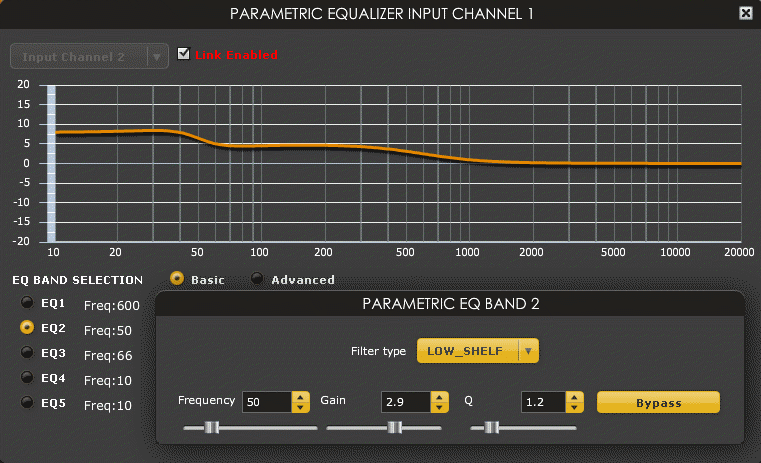
At the output stage, I set various things for various drivers. The first thing to do is to set the relative delays of the drivers, and set the tweeter level down by 7 dB to compensate for its higher sensitivity.
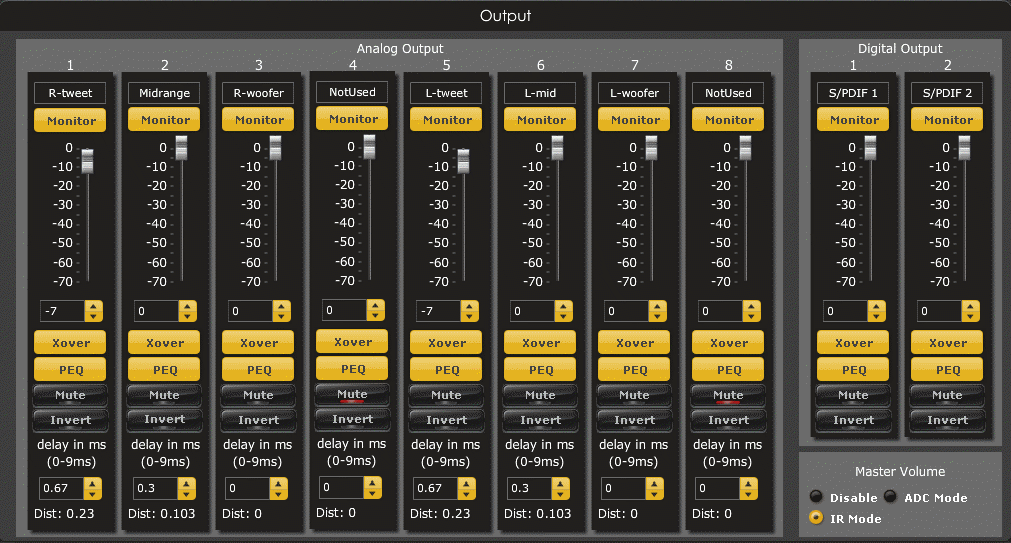
Then come the various crossovers and PEQ settings of the different drivers. First, the midrange crossover. Nothing to make sense of here, because it's all done by biquads.
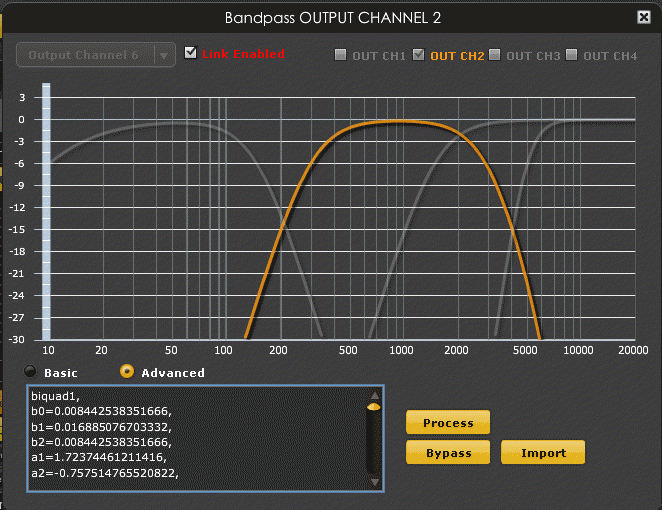
Then the PEQ settings of the midrange. We have two, for two notches. Both are done using biquads, because the GUI controls in basic mode do not allow notch depth greater than 16 dB, and we want 20 dB at one point.
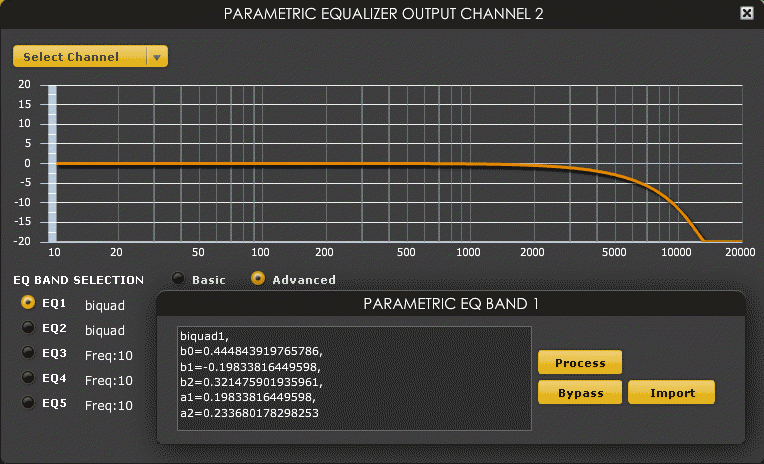
Now comes the tweeter crossover. No biquads needed here, because basic mode is good enough to set a simple LR4.
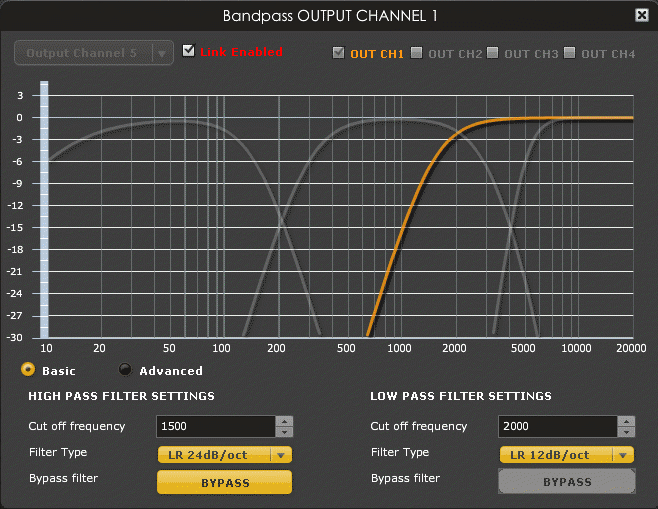
Then there are two PEQ settings, one a notch, and the second a shelving filter.
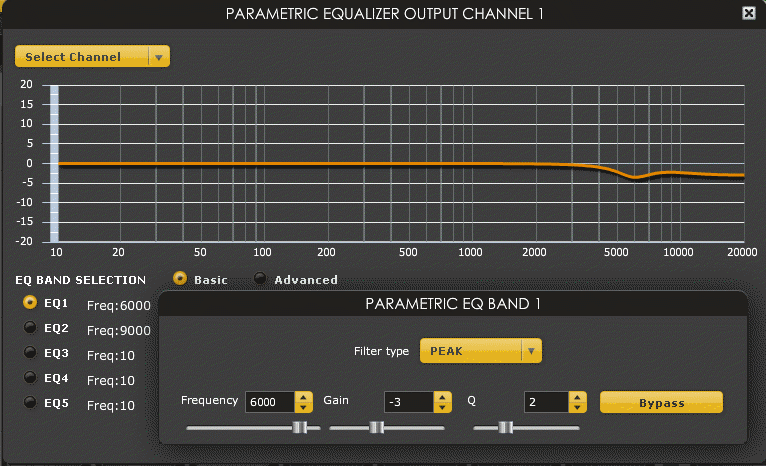
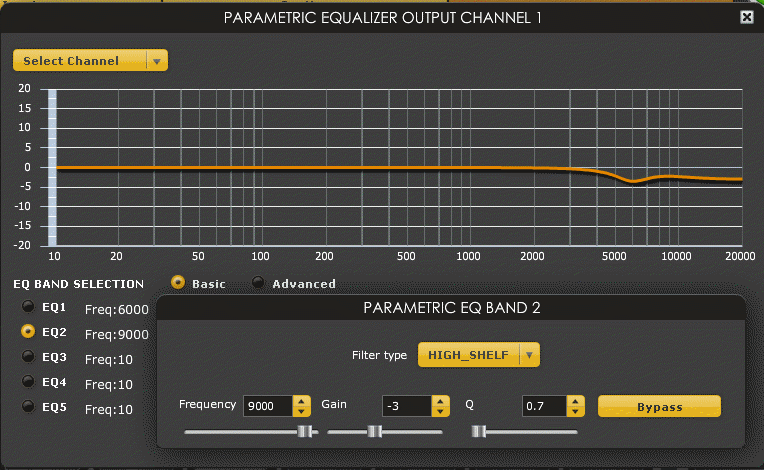
That takes care of the tweeter. Now for the woofer. Once again, it's a simple LR4 low-pass done in basic mode.
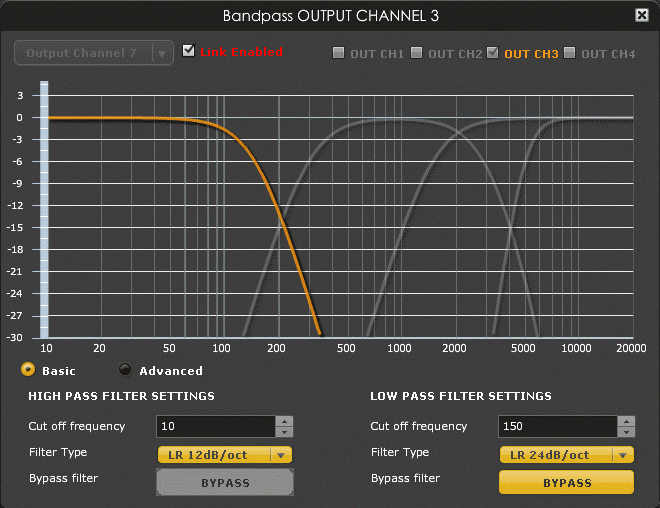
This concludes the story of the crossover v2.
The earlier problems and observations
If the crossover v2 delivers very good results, why did the earlier attempt give so much problems? Where did the reverb come from? I could not even reproduce the reverb-like sound by rolling back the settings to earlier settings. Where did the nasal twang come from?
I have a few thoughts:
- The nasal twang was probably due to one, or both, of two things: the hump in the tweeter's SPL curve around 6000 Hz, and the not-very-steep attenuation of the cone breakup of the midrange. In the crossover v2, I added a notch to completely flatten the tweeter's hump at 6000 Hz and added a second low-pass 4th order on the midrange at 3000 Hz to further suppress the cone breakup.
- The reverb effect was, I am sorry to say, most probably due to some transient problem in the MiniDSP. I have observed strange control problems with the MiniDSP, and on one occasion, I have actually seen it in an undocumented state.
The MiniDSP instability which I have seen is quite interesting. In my case, it seemed to happen because the MiniDSP console lost control over the appliance, because my laptop went to suspended state during idle periods and then woke up again. On wake-up, everything seemed okay on the surface, but attempts to control the appliance by changing settings from the GUI would sometimes work, sometimes not. On one instance, I found that the appliance was not responding at all to any changes in settings.
On one occasion, I discovered that the appliance had gone into a peculiar state where the fourth input selection LED was on. I use the TOSLINK digital input, which is the second LED. I was baffled how it had switched to the fourth. I tried clicking the control knob on the front panel and rotating it to select the second input back again. I discovered that as I turned the knob, the other LEDs would switch on and off, but the fourth LED remained lit. It was clear that the appliance was in an indeterminate state. I power-cycled the appliance and everything came back to a normal stable state.
I would suggest that other users of MiniDSP be careful of such instability. Make sure your console program is healthy, and it should not be allowed to go to a suspended state and wake up again while it is connected to the appliance.
| Prev: Crossover | Next: The sound |
